Guide to Training Your Dog for Flyball
Building a Strong Foundation
Before diving into the intricate world of flyball, establishing a robust foundation in basic obedience is paramount. This foundational training lays the groundwork for your dog's understanding of commands, responsiveness, and ultimately, their ability to excel in the more complex movements of flyball. A well-trained dog is a safe and successful dog, ensuring smooth transitions and minimizing potential frustration during training sessions.
Consistency is key. Regular practice with commands like sit, stay, down, come, and leave it will not only build your dog's obedience but also enhance their focus and attention span. This will be critical for the quick reactions and precise movements necessary in flyball.
Developing Recall and Focus
A reliable recall is essential for flyball, as it allows for the dog to return to the handler's side, quickly and efficiently, when necessary. This involves consistent training with the come command, employing positive reinforcement methods and gradually increasing the distance and distractions. Gradually introduce distractions, such as toys or other dogs, to challenge your dog's recall and reinforce their focus on you.
Mastering Handling Techniques
Developing a strong handler-dog partnership is crucial. Early on, practice handling techniques, such as guiding your dog using verbal cues and gentle physical guidance. This will help to create a seamless and coordinated approach to the flyball course. This includes learning how to communicate effectively with your dog and anticipate their movements.
Introduction to Agility Fundamentals
Introducing basic agility exercises, like tunnels, weaves, and jumps, will help your dog develop body awareness and spatial reasoning. These fundamental agility exercises will build a strong foundation for the complex movements involved in flyball, while improving their confidence and encouraging a positive association with these types of obstacles.
Reinforcing Positive Reinforcement
Positive reinforcement methods are crucial for creating a positive and enjoyable training experience for your dog. Using treats, praise, and toys as rewards will motivate your dog to learn and perform desired behaviors. Consistency in positive reinforcement techniques will build trust and motivate your dog throughout the training process. Positive reinforcement methods should be consistently applied to all aspects of your dog's training.
Understanding and Addressing Potential Challenges
Recognizing and addressing potential challenges, such as fear or anxiety, is essential for successful training. It's important to understand that every dog learns at their own pace, and patience is key. If you encounter any issues, consult with a professional dog trainer or veterinarian for guidance. Early identification and intervention for potential challenges will prevent setbacks and ensure a positive training experience for both you and your dog.

Troubleshooting Common Issues and Maintaining Motivation

Common Power Supply Problems
Power supply issues are a frequent source of frustration for computer users. A malfunctioning power supply can lead to erratic behavior, system crashes, and even damage to hardware components. Identifying the root cause of power supply problems is crucial for effective troubleshooting. Symptoms might include the computer turning on and off intermittently, unusual noises, or a complete failure to boot.
Often, a simple power surge or a faulty power cable can be the culprit. Replacing the power cable or running diagnostics on the power supply unit can help resolve the issue. If the problem persists, a qualified technician should be consulted to assess the power supply and potentially replace it if necessary.
Hard Drive Issues
Hard drive failures can range from slow performance to complete data loss. A slow hard drive can significantly impact system responsiveness and overall performance. This can manifest in sluggish loading times, delayed application responses, and a noticeable decrease in overall speed. Understanding the symptoms is crucial for prompt diagnosis and potential data recovery.
Physical damage, such as dropping the computer or exposure to extreme temperatures, can also contribute to hard drive failure. Regular maintenance, such as defragmenting and checking the hard drive's health, can help mitigate these risks. However, if you suspect a serious problem, professional data recovery services are often necessary to ensure data integrity.
Operating System Errors
Operating system errors can range from minor glitches to complete system failures. These errors can manifest in many ways, including system freezes, application crashes, and unexpected shutdowns. Accurately diagnosing the source of these errors is critical for effective resolution. Sometimes, a simple restart of the system can resolve temporary glitches.
More complex errors may require a thorough analysis of system logs and potential conflicts between software or hardware components. Updated drivers and software patches can often address these issues. In severe cases, reinstalling the operating system might be necessary.
Connectivity Problems
Connectivity issues encompass a wide range of problems, from slow internet speeds to network disconnections. Slow internet speeds can lead to frustrating delays when browsing the web or downloading files. Troubleshooting slow internet can involve checking the internet connection, verifying the router's settings, and possibly contacting the internet service provider.
Network disconnections can be equally disruptive, causing applications to freeze or crash. These issues can stem from a faulty network cable, a problem with the network adapter, or a conflict with other devices on the network. Carefully checking cables, network settings, and device configurations is often the first step to resolve these problems.
Software Conflicts
Software conflicts can cause a variety of issues, from performance problems to complete system instability. Incompatible software versions or conflicting applications can lead to unexpected behavior and errors. Identifying the conflicting software is essential for finding a resolution. This often involves reviewing recent software installations and potential conflicts between applications.
Regularly updating software and drivers can often prevent these conflicts. This includes checking for updates for your operating system, applications, and device drivers. If conflicts persist, uninstalling or reinstalling problematic software may be necessary.
Hardware Component Issues
Problems with individual hardware components, such as the graphics card or RAM, can lead to various system issues. Issues with the graphics card can lead to corrupted images, screen flickering, or complete graphical failures. Diagnosing the issue often involves testing the component using dedicated diagnostic tools, or running specific tests within the operating system.
RAM errors can result in system crashes, data loss, or unusual performance issues. Running memory diagnostic tools and verifying the compatibility of the RAM with the motherboard are crucial steps in addressing these issues. Replacing faulty components is often the only way to resolve persistent hardware issues.
Read more about Guide to Training Your Dog for Flyball
Hot Recommendations
- Review: [Specific Brand] Small Animal Cage
- Why Rescuing Pets Saves Lives
- Best Pet First Aid Kits [What to Include]
- How to Help Stray Animals in Your Community
- Guide to Adopting a Pet When You Have Kids
- Top Reptile Heat Lamps
- Heartwarming Rescue Stories That Will Inspire You
- Review: [Specific Brand] Bird Cage
- Best Aquarium Filters [2025 Review]
- Review: [Specific Brand] Smart Litter Box

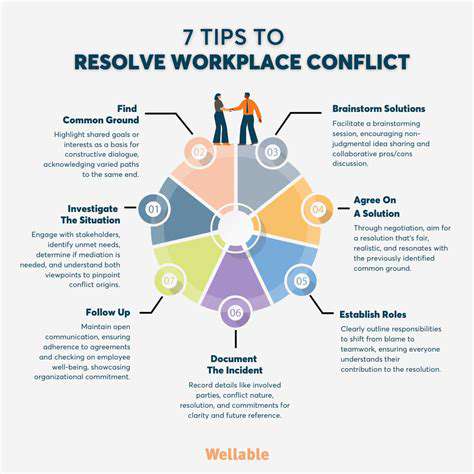




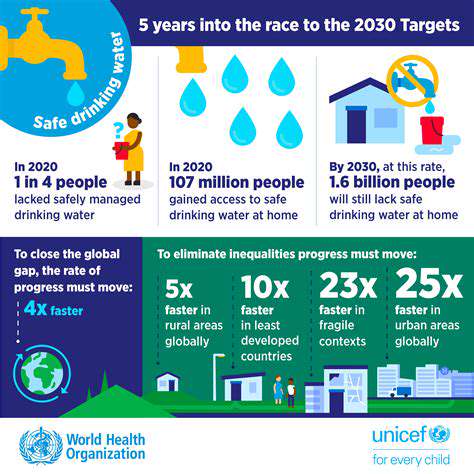
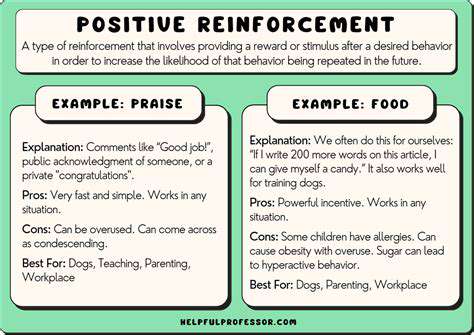


![Review: [Specific Brand] Bird Cage](/static/images/33/2025-07/SpaceandDimensions3AConsiderationsforYourBird.jpg)
